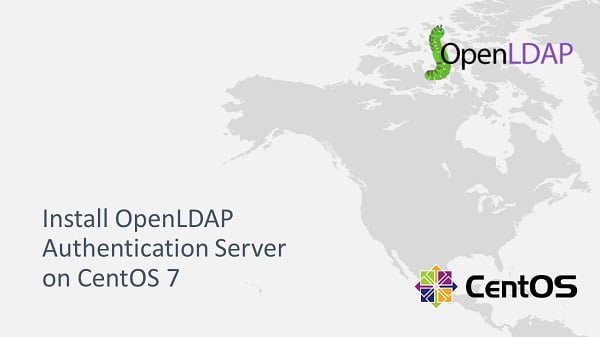In this configuration guide, you will learn, how to install phpLDAPadmin on CentOS 7. #centlinux #linux #cyebrsecurity
Table of Contents
What is phpLDAPadmin?
phpLDAPadmin is web based application for easy administration of OpenLDAP directory server. phpLDAPAdmin is written in PHP, therefore it requires a LAMP/LEMP server for deployment. I have already configured the LAMP server and now we are installing the phpLDAPadmin application on it.
System Specification:
The same server that I used in my previous post “Configure Remote Authentication Server using OpenLDAP 2.4“.
Configure phpLDAPadmin:
First of all, I must add the EPEL yum Repository, to ease the installation of phpLDAPAdmin.
# rpm -ivh https://dl.fedoraproject.org/pub/epel/epel-release-latest-7.noarch.rpm Retrieving https://dl.fedoraproject.org/pub/epel/epel-release-latest-7.noarch.rpm warning: /var/tmp/rpm-tmp.HqBu3J: Header V3 RSA/SHA256 Signature, key ID 352c64e5: NOKEY Preparing... ################################# [100%] Updating / installing... 1:epel-release-7-11 ################################# [100%] # yum makecache
Now, install phpLDAPAdmin, Apache and PHP.
# yum -y install phpldapadmin httpd php
Enable and Start Apache service.
# systemctl enable httpd && systemctl start httpd
ln -s '/usr/lib/systemd/system/httpd.service' '/etc/systemd/system/multi-user.target.wants/httpd.service'
Allow Apache service port thru firewall.
# firewall-cmd --permanent --add-service=http
success # firewall-cmd --reload
success
Edit the phpMyadmin web server configurations. Final configurations after editing should be like this (the change is highlighted in yellow color).
# cat /etc/httpd/conf.d/phpldapadmin.conf
# # Web-based tool for managing LDAP servers #
Alias /phpldapadmin /usr/share/phpldapadmin/htdocs Alias /ldapadmin /usr/share/phpldapadmin/htdocs
<Directory /usr/share/phpldapadmin/htdocs>
<IfModule mod_authz_core.c>
# Apache 2.4 Require all granted
</IfModule>
<IfModule !mod_authz_core.c>
# Apache 2.2
Order Deny,Allow
Deny from all
Allow from 127.0.0.1
Allow from ::1
</IfModule> </Directory> # systemctl restart httpd
Open URL http://ldapserver.itlab.com/phpldapadmin in web browser.
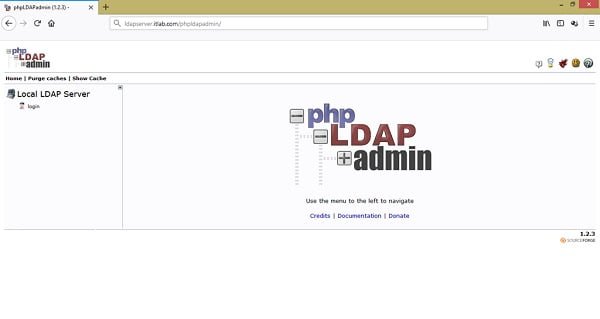
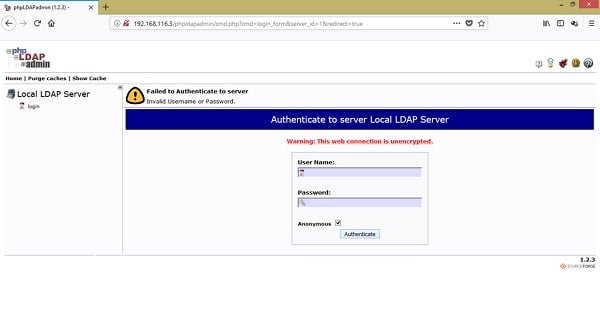
To keep the scope limited, I am running phpLDAPAdmin application without SSL. Therefore, it is displaying Warning: This web connection is unencrypted. To run it over an encrypted connection, please refer to my previous post Convert an Apache Website from HTTP to HTTPs.
phpLDAPadmin can manage multiple LDAP Servers. We should add our LDAP Server to it.
# vi /usr/share/phpldapadmin/config/config.php
Add following lines before the php end-tag i.e. ?>
$servers->newServer('ldap_pla');
$servers->setValue('server','name','ldapserver.itlab.com');
$servers->setValue('server','host','127.0.0.1');
$servers->setValue('server','port',389);
$servers->setValue('server','base',array('dc=itlab,dc=com'));
$servers->setValue('login','auth_type','cookie');
$servers->setValue('login','bind_id','cn=ldapadm,dc=itlab,dc=com');
$servers->setValue('login','bind_pass','123');
$servers->setValue('server','tls',false);Login to web console using LDAP Manager User.
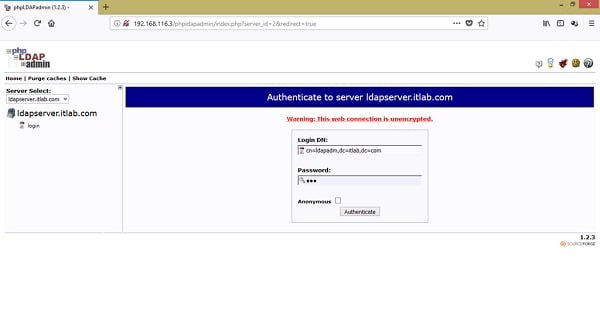
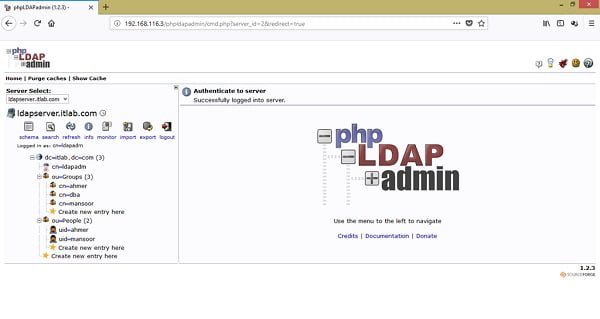
phpLDAPadmin application has been installed on CentOS 7 and our OpenLDAP Directory Server has been added to it.
Conclusion – Install phpLDAPadmin on CentOS 7:
In this configuration guide, you have learned, how to install phpLDAPadmin on CentOS 7.