In this configuration guide, you will learn, how to chroot jail Apache in Linux. #centlinux #linux #apache
Table of Contents
What is Chroot Jail? :
In Linux, Chroot is an operation to change the apparent root directory i.e. / for a running process and their child processes. The process running in Chroot can not access the files and commands outside that environmental directory tree. This modified environment is called a Chroot Jail.
A chroot environment is relatively difficult to set up than a traditional install, especially if we run other software like MySQL, PHP, Python, etc.
Why to Chroot Jail Apache? :
By chrooting the Apache web server, we do not actually increase the security, rather we limit the access to files and commands by the httpd process and decreases the possible impact, when an Apache web server is compromised. Also potentially dangerous CGI scripts can only access the environmental root directory.
In this post, we will set up a chroot jail Apache Web Server in Linux, and create the systemd unit to auto-start the httpd service.
Note: All demonstrations in this article are CLI based, therefore, it is recommended that you should have The Linux Command Line: A Complete Introduction (PAID LINK) for quick reference.
System Specification:
We are using a Linux machine with following specification for this demonstration.
- Hostname – webserver-01.example.com
- IP Address – 192.168.116.61/24
- Operating System – RHEL 7.5
Chroot Jail Apache Web Server:
Connect to our Linux machine using ssh and create the directory for setting up the chroot jail.
# mkdir -p /chroot/httpd/
We have already configured the local yum repository on the machine. Please refer to my previous article Configure Local Yum Repository using ISO in Linux.
Now, we are installing Apache web server using yum, but in a non-default directory.
# yum install -y httpd --installroot=/chroot/httpd
Above command will install the Apache Web Server and its dependencies in the /chroot/httpd. You may observe that, it installs many packages that were already installed on the default root /. These packages are reinstalled in /chroot/httpd for the sake of chroot jail setup.
Create some required devices for the chroot environment.
# cd /chroot/httpd/dev # rm -f null # mknod /chroot/httpd/dev/null c 1 3 # mknod /chroot/httpd/dev/random c 1 8 # mknod /chroot/httpd/dev/urandom c 1 9 # ls -al total 0 drwxr-xr-x. 2 root root 47 Sep 2 19:26 . dr-xr-xr-x. 17 root root 224 Sep 2 19:17 .. crw-r--r--. 1 root root 1, 3 Sep 2 19:26 null crw-r--r--. 1 root root 1, 8 Sep 2 19:26 random crw-r--r--. 1 root root 1, 9 Sep 2 19:26 urandom
Add a default homepage for Apache web server.
# cd /chroot/httpd/var/www/html/ # cat >> index.html << EOF > <html> > <head> > <body> > <h1>Apache Homepage from Chroot Jail.</h1> > </body> > </html> > EOF
Allow httpd service to communicate through Firewall.
# firewall-cmd --permanent --add-service=http success # firewall-cmd --reload success
Configure systemd unit to autostart httpd service. First copy the required configuration files from chroot jail to host environment.
# cp /chroot/httpd/etc/sysconfig/httpd /etc/sysconfig/ # cp /chroot/httpd/usr/lib/systemd/system/httpd.service /usr/lib/systemd/system/
Now edit the httpd.service unit to start Apache in chrooted environment.
# vi /usr/lib/systemd/system/httpd.service
Search and update the following three lines.
Type=simple ExecStart=/sbin/chroot /chroot/httpd /usr/sbin/httpd $OPTIONS -DFOREGROUND ExecReload=/sbin/chroot /chroot/httpd /usr/sbin/httpd $OPTIONS -k graceful
For further clarification, the differences in files after editing are shown below.
# diff /chroot/httpd/usr/lib/systemd/system/httpd.service /usr/lib/systemd/system/httpd.service 8c8 < Type=notify --- > Type=simple 10,11c10,11 < ExecStart=/usr/sbin/httpd $OPTIONS -DFOREGROUND < ExecReload=/usr/sbin/httpd $OPTIONS -k graceful --- > ExecStart=/sbin/chroot /chroot/httpd /usr/sbin/httpd $OPTIONS -DFOREGROUND > ExecReload=/sbin/chroot /chroot/httpd /usr/sbin/httpd $OPTIONS -k graceful
Start and enable httpd service.
# systemctl daemon-reload # systemctl start httpd ; systemctl enable httpd Created symlink from /etc/systemd/system/multi-user.target.wants/httpd.service to /usr/lib/systemd/system/httpd.service.
Check root directory for running httpd service. First we obtain the PID of the httpd process and then check it’s root directory in the proc folder.
# systemctl status httpd
â httpd.service - The Apache HTTP Server
Loaded: loaded (/usr/lib/systemd/system/httpd.service; enabled; vendor preset: disabled)
Active: active (running) since Sun 2018-09-02 20:18:23 PKT; 1min 16s ago
Docs: man:httpd(8)
man:apachectl(8)
Main PID: 10620 (httpd)
CGroup: /system.slice/httpd.service
ââ10620 /usr/sbin/httpd -DFOREGROUND
ââ10639 /usr/sbin/httpd -DFOREGROUND
ââ10640 /usr/sbin/httpd -DFOREGROUND
ââ10641 /usr/sbin/httpd -DFOREGROUND
ââ10642 /usr/sbin/httpd -DFOREGROUND
ââ10643 /usr/sbin/httpd -DFOREGROUND
Sep 02 20:18:23 webserver-01.example.com systemd[1]: Started The Apache HTTP ...
Sep 02 20:18:23 webserver-01.example.com systemd[1]: Starting The Apache HTTP...
Hint: Some lines were ellipsized, use -l to show in full.
# ls /proc/10620/root -al
lrwxrwxrwx. 1 root root 0 Sep 2 20:20 /proc/10620/root -> /chroot/httpdBrowse the URL http://webserver-01.example.com/ from a client’s browser to verify the httpd service.
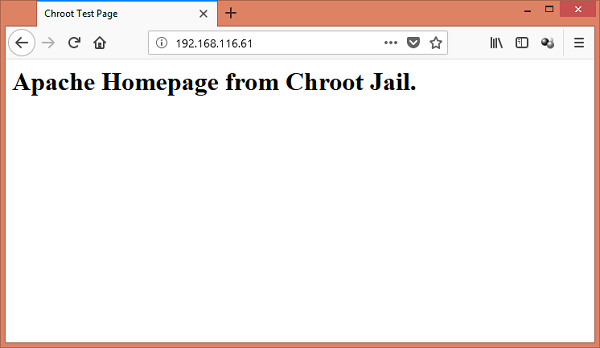
We have successfully set up a chroot jail for our Apache Web Server in Linux.
Conclusion:
In this configuration guide, you have learned, how to chroot jail Apache in Linux.


