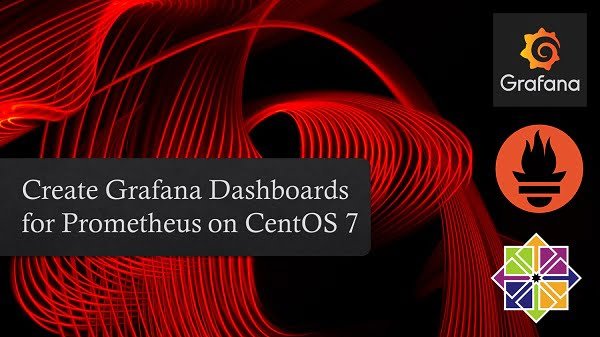Zabbix is a free server based network monitoring software. In this article, you will learn how to install Zabbix on CentOS 8. #centlinux #linux #zabbix
Table of Contents
What is Zabbix? :
Zabbix is a free and open-source networking monitoring software. With Zabbix, we can monitor networks, servers, virtual machines and cloud services. Zabbix provides monitoring metrics, among others network utilization, CPU load and disk space consumption.
Zabbix network monitoring software backend is written in C language and web frontend is written in PHP. Zabbix can use MySQL, MariaDB, PostgreSQL, SQLite, Oracle, IBM DB2 to store data.
Zabbix software is developed and maintained by Zabbix LLC and distributed under GPLv2 license.
Read Also: How to install Zabbix on Rocky Linux 9
Zabbix Server Features:
Some of the distinct features of Zabbix are:
- Distributed monitoring with centralized web administration.
- Auto-discovery of servers and network devices and interfaces
- High performance, high capacity (able to monitor hundreds of thousands of devices).
- SLA, and ITIL KPI metrics on reporting.
- Native high performance agents (client software for Linux, Solaris, HP-UX, AIX, FreeBSD, OpenBSD, OS X, Tru64/OSF1, Windows 2000, Windows Server 2003, Windows XP, Windows Vista, Windows Server 2008, Windows 7)
Zabbix Server Prerequisites:
Zabbix server requires following software packages.
- Database Backend – MySQL Server (5.0.3 – 8.0.x)
- Web Server – Apache Web Server (1.3.12 or later)
- PHP Support (5.4 or later)
Hardware requirements may vary based on the number of devices that you want to monitor via Zabbix server. For complete information about Zabbix requirements, you can visit Zabbix documentation.
Environment Specification:
We have provisioned a CentOS 8 virtual machine for this tutorial.
- CPU – 3.4 Ghz (2 cores)
- Memory – 2 GB
- Storage – 20 GB
- Operating System – CentOS Linux 8.0
- Hostname – zabbix-01.recipes.com
- IP Address – 192.168.116.207 /24
Install LAMP Stack on CentOS 8:
Connect to zabbix-01.recipes.com as root user by using a ssh client.
Zabbix is PHP based network monitoring tool thus requires a PHP application server to run.
Therefore, we are installing Apache web server, MySQL database server and PHP support by using a single dnf command.
# dnf install -y httpd mysql-server php php-mysqlnd php-mbstring php-pdo php-gd
Enable and start Apache service.
# systemctl enable --now httpd.service Created symlink /etc/systemd/system/multi-user.target.wants/httpd.service â /usr/lib/systemd/system/httpd.service.
Allow Apache service to accept incoming traffic in Linux firewall.
# firewall-cmd --permanent --add-service=http ; firewall-cmd --reload success success
Enable and start MySQL database service.
# systemctl enable --now mysqld.service Created symlink /etc/systemd/system/multi-user.target.wants/mysqld.service â /usr/lib/systemd/system/mysqld.service.
Configure MySQL server instance as follows.
# mysql_secure_installation Securing the MySQL server deployment. Connecting to MySQL using a blank password. VALIDATE PASSWORD COMPONENT can be used to test passwords and improve security. It checks the strength of password and allows the users to set only those passwords which are secure enough. Would you like to setup VALIDATE PASSWORD component? Press y|Y for Yes, any other key for No: y There are three levels of password validation policy: LOW Length >= 8 MEDIUM Length >= 8, numeric, mixed case, and special characters STRONG Length >= 8, numeric, mixed case, special characters and dictionary file Please enter 0 = LOW, 1 = MEDIUM and 2 = STRONG: 2 Please set the password for root here. New password: Re-enter new password: Estimated strength of the password: 100 Do you wish to continue with the password provided?(Press y|Y for Yes, any other key for No) : y By default, a MySQL installation has an anonymous user, allowing anyone to log into MySQL without having to have a user account created for them. This is intended only for testing, and to make the installation go a bit smoother. You should remove them before moving into a production environment. Remove anonymous users? (Press y|Y for Yes, any other key for No) : y Success. Normally, root should only be allowed to connect from 'localhost'. This ensures that someone cannot guess at the root password from the network. Disallow root login remotely? (Press y|Y for Yes, any other key for No) : y Success. By default, MySQL comes with a database named 'test' that anyone can access. This is also intended only for testing, and should be removed before moving into a production environment. Remove test database and access to it? (Press y|Y for Yes, any other key for No) : y - Dropping test database... Success. - Removing privileges on test database... Success. Reloading the privilege tables will ensure that all changes made so far will take effect immediately. Reload privilege tables now? (Press y|Y for Yes, any other key for No) : y Success. All done!
Edit PHP configurations to customize it according to your environment.
# vi /etc/php.ini
Uncomment and set following directive.
date.timezone = Asia/Karachi
Install Zabbix Yum Repository:
As described in Zabbix documentation, we can install Zabbix yum repository in our CentOS 8 server as follows.
# cd /tmp # wget https://repo.zabbix.com/zabbix/4.4/rhel/8/x86_64/zabbix-release-4.4-1.el8.noarch.rpm --2019-12-10 22:32:00-- https://repo.zabbix.com/zabbix/4.4/rhel/8/x86_64/zabbix-release-4.4-1.el8.noarch.rpm Resolving repo.zabbix.com (repo.zabbix.com)... 162.243.159.138, 2604:a880:1:20::b82:1001 Connecting to repo.zabbix.com (repo.zabbix.com)|162.243.159.138|:443... connected. HTTP request sent, awaiting response... 200 OK Length: 17876 (17K) [application/x-redhat-package-manager] Saving to: âzabbix-release-4.4-1.el8.noarch.rpmâ zabbix-release-4.4- 100%[===================>] 17.46K --.-KB/s in 0s 2019-12-10 22:32:01 (229 MB/s) - âzabbix-release-4.4-1.el8.noarch.rpmâ saved [17876/17876]
Install downloaded RPM by using dnf command.
# dnf install -y zabbix-release-4.4-1.el8.noarch.rpm
Build yum package manager cache for Zabbix yum repository.
# dnf makecache CentOS-8 - AppStream 3.8 kB/s | 4.3 kB 00:01 CentOS-8 - Base 2.3 kB/s | 3.9 kB 00:01 CentOS-8 - Extras 546 B/s | 1.5 kB 00:02 Zabbix Official Repository - x86_64 1.7 kB/s | 2.9 kB 00:01 Zabbix Official Repository non-supported - x86_ 2.8 kB/s | 3.0 kB 00:01 Metadata cache created.
Install Zabbix on CentOS 8:
We have setup the Zabbix yum repository, therefore, we can easily install Zabbix on CentOS 8 by using dnf command. Here, we are installing Zabbix with MySQL database support by using following command.
# dnf install -y zabbix-server-mysql
Install Zabbix frontend with MySQL and Apache support.
# dnf -y install zabbix-web-mysql zabbix-apache-conf
Create a MySQL database user to own Zabbix server data.
# mysql -u root -p Enter password: Welcome to the MySQL monitor. Commands end with ; or g. Your MySQL connection id is 9 Server version: 8.0.17 Source distribution Copyright (c) 2000, 2019, Oracle and/or its affiliates. All rights reserved. Oracle is a registered trademark of Oracle Corporation and/or its affiliates. Other names may be trademarks of their respective owners. Type 'help;' or 'h' for help. Type 'c' to clear the current input statement. mysql> create database zabbix; Query OK, 1 row affected (0.04 sec) mysql> create user 'zabbix'@'localhost' identified by 'Zabbix@1234'; Query OK, 0 rows affected (0.14 sec) mysql> grant ALL on zabbix.* to 'zabbix'@'localhost'; Query OK, 0 rows affected (0.02 sec) mysql> flush privileges; Query OK, 0 rows affected (0.03 sec) mysql> exit Bye
Create Zabbix database by using the script provided with Zabbix server installation files.
# zcat /usr/share/doc/zabbix-server-mysql*/create.sql.gz | mysql -uzabbix -D zabbix -pZabbix@1234 mysql: [Warning] Using a password on the command line interface can be insecure.
Configure Zabbix server settings.
# vi /etc/zabbix/zabbix_server.conf
And set following directives therein.
DBHost=localhost DBName=zabbix DBUser=zabbix DBPassword=Zabbix@1234
Configure SELinux settings for Zabbix on CentOS 8. Make sure you have installed policoreutils-python package before executing following commands.
# grep zabbix_t /var/log/audit/audit.log | audit2allow -M zabbix_server_custom ******************** IMPORTANT *********************** To make this policy package active, execute: semodule -i zabbix_server_custom.pp # semodule -i zabbix_server_custom.pp # rm -f zabbix_server_custom.* # setsebool -P httpd_can_connect_zabbix on # setsebool -P httpd_can_network_connect_db on
Enable and start Zabbix service.
# systemctl enable --now zabbix-server Created symlink /etc/systemd/system/multi-user.target.wants/zabbix-server.service â /usr/lib/systemd/system/zabbix-server.service.
We have successfully install Zabbix on CentOS 8.
Install Zabbix Agent on CentOS 8:
Zabbix is agent based server monitoring software. Therefore, we need to install Zabbix agent software on each server that need to be monitored.
Install Zabbix Agent on the same Linux server.
# dnf install -y zabbix-agent
Enable and start Zabbix agent service.
# systemctl enable --now zabbix-agent Created symlink /etc/systemd/system/multi-user.target.wants/zabbix-agent.service â /usr/lib/systemd/system/zabbix-agent.service.
Allow Zabbix agent service ports in Linux firewall.
# firewall-cmd --permanent --add-port={10051/tcp,10050/tcp}
success
# firewall-cmd --reload
successOpen URL http://zabbix-01.recipes.com/zabbix/ in a web browser.

Click on Next Step.
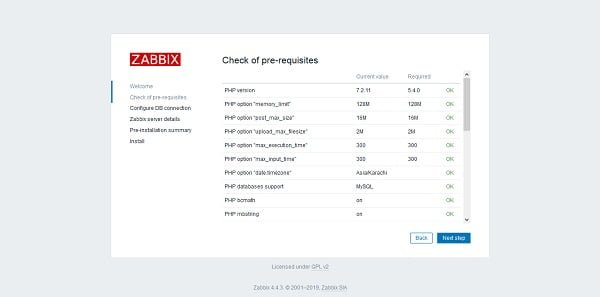
Review that all required PHP settings are OK. Click on Next Step.
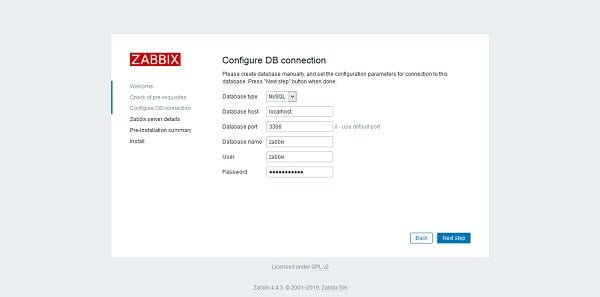
Enter MySQL Database connectivity parameters and click on Next Step.
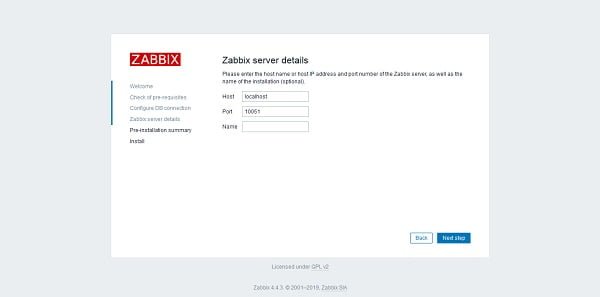
Click on Next Step.
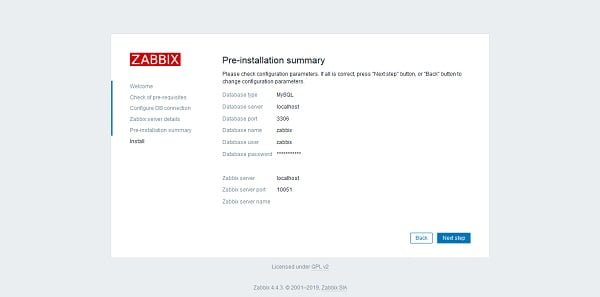
Click on Next Step.
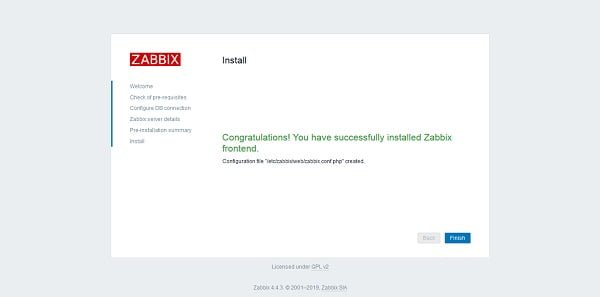
Click on Finish.

Login using Zabbix default username/password i.e. admin/zabbix.
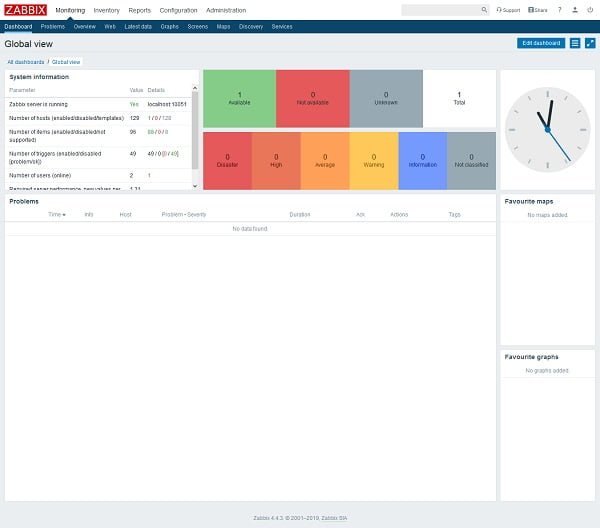
We are reached at the Dashboard of Zabbix server.
Conclusion – Install Zabbix on CentOS 8:
In this article, you have learned how to install Zabbix on CentOS 8. If you want to explore Zabbix software, then we highly recommend you to buy Zabbix 4 Network Monitoring (PAID LINK) by Packt Publishing.