Learn how to migrate CentOS 8 to Springdale Linux with our comprehensive guide. Follow step-by-step instructions to seamlessly transition your system, ensuring compatibility and stability. #centlinux #linux #centosalternatives
Table of Contents
What is Springdale Linux?
Springdale Linux (formerly known as PUIAS Linux) is a Linux distribution that aims to provide a stable, reliable, and compatible operating system derived from the source code of Red Hat Enterprise Linux (RHEL). It is built from the same sources used by Red Hat for their enterprise offering, and it strives to maintain binary compatibility with RHEL. Springdale Linux is designed for users who require a stable and supported Linux distribution with long-term support (LTS) and security updates. (Springdale Official Website)
Springdale Linux is maintained by the Community Grids Laboratory at the University of Wisconsin-Madison and is a member of the CentOS derivative family. It offers a similar experience to CentOS, with a focus on providing a platform suitable for both desktop and server environments. Like CentOS, Springdale Linux aims to provide a free and open-source alternative to RHEL, allowing users to benefit from the stability and reliability of the RHEL ecosystem without the associated costs.
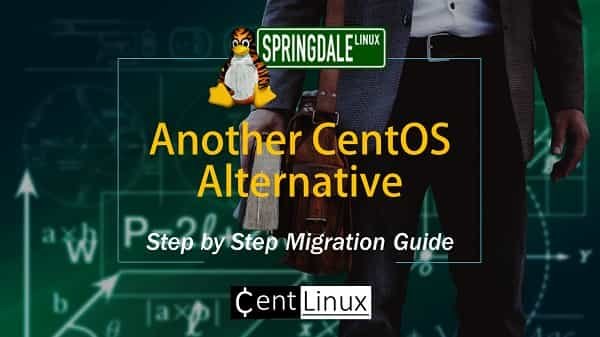
Key Features
Key features of Springdale Linux include:
- Stability: Built from the same source code as RHEL, providing a stable and reliable platform for both desktop and server use.
- Compatibility: Strives to maintain binary compatibility with RHEL, ensuring compatibility with RHEL packages and applications.
- Long-Term Support: Offers long-term support (LTS) with security updates and maintenance releases.
- Community Support: Benefits from a supportive community of users and contributors who provide assistance and resources.
- Free and Open Source: Distributed under open-source licenses, allowing users to freely use, modify, and distribute the software.
History
- Originally named PUIAS Linux (Princeton University Institute for Advanced Study Linux), it was rebranded as Springdale Linux to reflect its broader community and institutional support.
- The project has been actively maintained since its inception, with regular updates and releases aligned with RHEL versions.
Use Cases
- Scientific research and data analysis.
- Academic and educational environments.
- Enterprise environments requiring RHEL compatibility with additional software options.
Guide: Best CentOS Alternatives with Complete Migration Guides
Conclusion
If you’re looking for a stable, RHEL-based distribution with a focus on scientific computing, Springdale Linux is a strong contender.
Overall, Springdale Linux is a viable option for users seeking a stable, compatible, and community-supported Linux distribution based on RHEL source code. It provides an alternative to CentOS and other RHEL derivatives, catering to the needs of both individual users and organizations requiring a robust Linux operating system.
Environment Specification
We are currently utilizing a minimal installation of CentOS 8 running on a virtual machine, configured with the following specifications. This setup is designed to provide a lightweight and efficient environment, ensuring optimal performance while minimizing resource overhead.
The virtual machine is tailored to meet specific requirements, offering a streamlined and secure platform for our operations. Below are the detailed specifications of the virtual machine configuration.
- CPU – 3.4 Ghz (2 cores)
- Memory – 2 GB
- Storage – 20 GB
- Operating System – CentOS Linux 8.3
- Hostname – centos-8.centlinux.com
- IP Address – 192.168.116.230 /24
Setting up a reliable environment for experimenting with Linux server migrations can be greatly enhanced by choosing the right hardware or hosting solution. For home lab enthusiasts and IT professionals, a mini PC such as the Intel NUC or a similar compact device offers an affordable, energy-efficient way to run multiple Linux distributions, including Springdale Linux, without the need for dedicated servers.
[Grab a Mini PC for your Home Lab – Shop with Us!]
Alternatively, a VPS hosting plan from providers like Hostinger provides a scalable and convenient environment to test and develop your migration processes remotely, without hardware investment.
[Get Reliable VPS Hosting at Affordable Prices – Sign Up Now!]
Both options are ideal for creating a controlled environment to practice migration steps, manage configurations, and troubleshoot issues safely. If you’re interested, you can explore mini PCs or flexible VPS plans through the links provided.
Disclaimer: This post may contain affiliate links. If you purchase through these links, I may earn a commission at no extra cost to you. This helps support the maintenance and improvement of this blog.
Check your Current Linux OS
To establish a connection with the CentOS 8 server hosted at centos-8.centlinux.com, you will need to use an SSH client. Ensure that you log in as the root user, as this will grant you the necessary administrative privileges to perform system-level operations.
Once connected, you can proceed to verify the version of the Linux operating system currently running on the server. This step is essential for confirming the system’s configuration and ensuring compatibility with any software or tools you plan to use.
To check the version of your CentOS 8 operating system, execute the following commands in the terminal. These commands will provide detailed information about the OS version, kernel release, and other relevant system details, helping you gain a clear understanding of the environment you are working with.
cat /etc/os-release
cat /etc/centos-releaseOutput:
NAME="CentOS Linux"
VERSION="8"
ID="centos"
ID_LIKE="rhel fedora"
VERSION_ID="8"
PLATFORM_ID="platform:el8"
PRETTY_NAME="CentOS Linux 8"
ANSI_COLOR="0;31"
CPE_NAME="cpe:/o:centos:centos:8"
HOME_URL="https://centos.org/"
BUG_REPORT_URL="https://bugs.centos.org/"
CENTOS_MANTISBT_PROJECT="CentOS-8"
CENTOS_MANTISBT_PROJECT_VERSION="8"
CentOS Linux release 8.3.2011
Also check the version of your Linux Kernel.
uname -rOutput:
4.18.0-240.1.1.el8_3.x86_64
Update your Linux Server
Update software packages of your CentOS Linux by using dnf command.
dnf update -y
The process also update the Linux kernel, therefore, it is a good practice to reboot your operating system with new kernel.
rebootRemove CentOS Specific Software Packages
Before proceeding with the migration to Springdale Linux, it is crucial to prepare your current operating system by removing any software packages that are specifically tied to CentOS branding and its associated yum repositories. This step ensures a clean transition and prevents potential conflicts or inconsistencies during the migration process. By eliminating CentOS-specific components, you create a neutral environment that is better suited for the installation and configuration of Springdale Linux.
To achieve this, you will need to execute the following command in your terminal. This command is designed to identify and remove all software packages related to CentOS branding, including those associated with its repositories. Once these packages are removed, your system will be ready for the next steps in the migration process, ensuring a smooth and successful transition to Springdale Linux.
rpm -e --nodeps centos-gpg-keys centos-linux-release centos-linux-reposIf you are migrating from a GUI based CentOS Linux then you must also remove centos-backgrounds, centos-indexhtml and centos-logos packages.
Install Springdale Linux Yum Repositories
To successfully migrate your CentOS 8 operating system to Springdale Linux (SDL), one of the essential steps is to integrate the SDL yum repositories into your system. These repositories serve as the primary source for downloading and installing Springdale Linux-specific software packages, updates, and dependencies. By configuring these repositories, you ensure that your system can access the necessary components to complete the migration process seamlessly.
As of now, the latest stable release of Springdale Linux is version 8.4, which aligns with the upstream Red Hat Enterprise Linux (RHEL) 8.4 release. To proceed, we will be installing the yum repositories specifically tailored for Springdale Linux 8.4. This ensures compatibility and stability throughout the migration process. Once the repositories are in place, your system will be ready to transition to Springdale Linux, leveraging its enhanced features and additional software packages designed for scientific and research-oriented workloads.
rpm -ivh http://springdale.princeton.edu/data/springdale/8.4/x86_64/os/BaseOS/Packages/{springdale-appstream-8-0.sdl8.2.noarch.rpm,springdale-core-8-0.sdl8.2.noarch.rpm,springdale-release-8.4-0.42.el8.x86_64.rpm}Output:
Retrieving http://springdale.princeton.edu/data/springdale/8.4/x86_64/os/BaseOS/Packages/springdale-appstream-8-0.sdl8.2.noarch.rpm
Retrieving http://springdale.princeton.edu/data/springdale/8.4/x86_64/os/BaseOS/Packages/springdale-core-8-0.sdl8.2.noarch.rpm
Retrieving http://springdale.princeton.edu/data/springdale/8.4/x86_64/os/BaseOS/Packages/springdale-release-8.4-0.42.el8.x86_64.rpm
warning: /var/tmp/rpm-tmp.cxDAkl: Header V3 RSA/SHA256 Signature, key ID 41a40948: NOKEY
Verifying... ################################# [100%]
Preparing... ################################# [100%]
Updating / installing...
1:springdale-core-8-0.sdl8.2 ################################# [ 33%]
2:springdale-release-8.4-0.42.el8 ################################# [ 67%]
3:springdale-appstream-8-0.sdl8.2 ################################# [100%]
Migrate CentOS 8 to Springdale Linux
Now, execute following dnf command to start migration process.
dnf distro-sync -y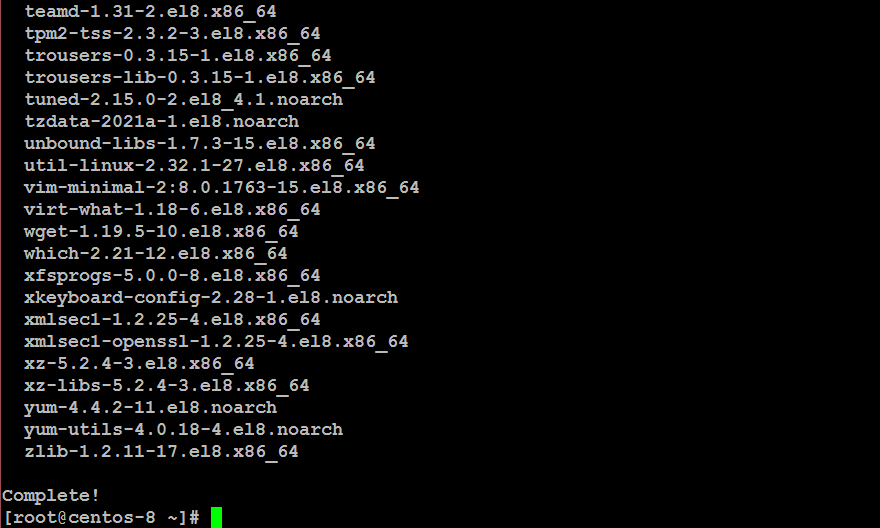
Reboot your Linux server with newly installed Linux kernel.
reboot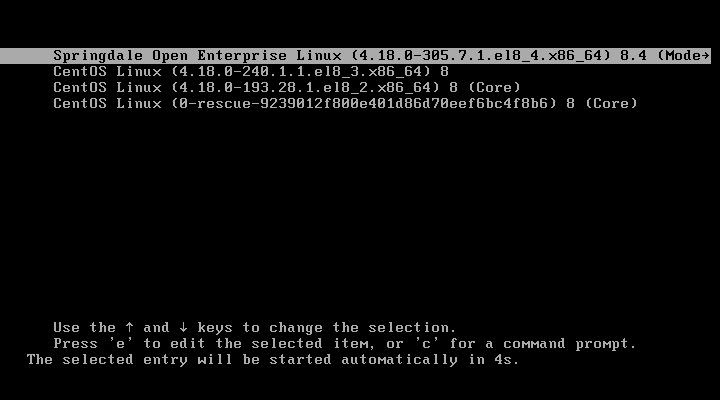
GRUB menu has a newly entry pertains to Springdale Linux. Press <ENTER> to start your operating system with the new kernel.
After successful startup, you will reach at the Linux command line (CLI) based login prompt.
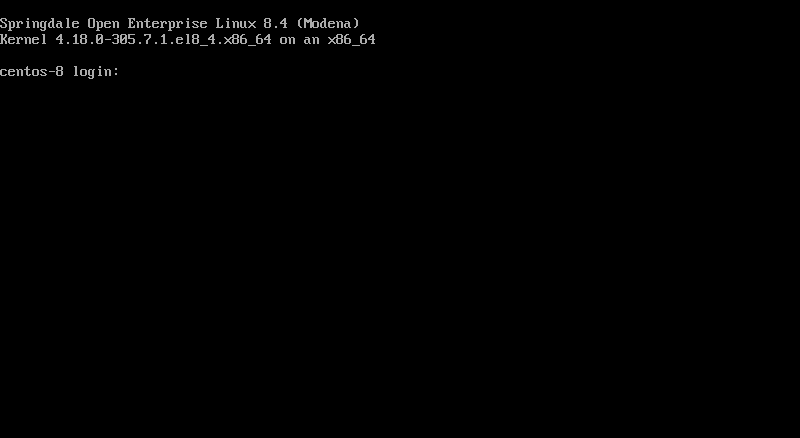
Login as root user.
Check your New Linux Operating System
Execute the following commands at Linux bash prompt to check the operating system version and other details.
cat /etc/os-release
cat /etc/springdale-releaseOutput:
NAME="Springdale Open Enterprise Linux"
VERSION="8.4 (Modena)"
ID="rhel"
ID_LIKE="fedora"
VERSION_ID="8.4"
PLATFORM_ID="platform:el8"
PRETTY_NAME="Springdale Open Enterprise Linux 8.4 (Modena)"
ANSI_COLOR="0;31"
CPE_NAME="cpe:/o:springdale:enterprise_linux:8.4:GA"
HOME_URL="https://springdale.princeton.edu/"
BUG_REPORT_URL="https://springdale.princeton.edu/bugzilla"
REDHAT_BUGZILLA_PRODUCT="Springdale Open Enterprise Linux 8"
REDHAT_BUGZILLA_PRODUCT_VERSION=8.4
REDHAT_SUPPORT_PRODUCT="Springdale Open Enterprise Linux"
REDHAT_SUPPORT_PRODUCT_VERSION="8.4"
Springdale Open Enterprise Linux release 8.4 (Modena)
Also check the version of your new Linux kernel.
uname -rOutput:
4.18.0-305.7.1.el8_4.x86_64
Frequently Asked Questions (FAQs)
What distinguishes Springdale Linux from other RHEL-based distributions?
Springdale Linux stands out due to its specialized repositories for scientific computing, offering tools and libraries tailored for research, data analysis, and academic use, while maintaining full RHEL compatibility.
Is Springdale Linux compatible with RHEL?
Yes, Springdale Linux is fully compatible with RHEL, allowing users to leverage RHEL’s repositories while adding Springdale’s extra packages.
Can Springdale Linux be used in enterprise environments?
Absolutely. Springdale Linux is suitable for enterprise use, offering the same stability, security, and long-term support as RHEL, along with additional software options for scientific and technical workloads.
What are the key features of Springdale Linux?
Key features include RHEL compatibility, additional repositories for scientific software, long-term support, and a focus on stability and security.
How do I migrate from CentOS to Springdale Linux?
To migrate, remove CentOS-specific packages, install Springdale’s yum repositories, and update your system to replace CentOS components with Springdale equivalents.
Final Thoughts
Migrating from CentOS 8 to Springdale Linux opens up a world of stability, reliability, and long-term support. With our comprehensive guide, transitioning your system becomes a seamless process, ensuring compatibility and continuity for your operations.
Optimize your cloud infrastructure and secure your servers with my AWS and Linux administration services. Let’s ensure your systems run smoothly. Connect with me now! if you need any guidance or advice related to your Linux VPS.
Let me help you navigate the migration process and ensure your CentOS 8 system evolves seamlessly into a robust Springdale Linux environment.
Recommended Courses
If you’re serious about leveling up your Linux skills, I highly recommend the Linux Mastery: Master the Linux Command Line in 11.5 Hours by Ziyad Yehia course. It’s a practical, beginner-friendly program that takes you from the basics to advanced command line usage with clear explanations and hands-on exercises. Whether you’re a student, sysadmin, or developer, this course will help you build the confidence to navigate Linux like a pro.
👉 Enroll now through my affiliate link and start mastering the Linux command line today!
Disclaimer: This post contains affiliate links. If you purchase through these links, I may earn a small commission at no extra cost to you, which helps support this blog.

Leave a Reply
You must be logged in to post a comment.