In this Linux tutorial, you will learn how to migrate CentOS 8 to AlmaLinux, which is a free and open source CentOS alternative. #centlinux #linux #almalinux
Table of Contents
What is AlmaLinux?
AlmaLinux is a free, open-source, community-driven Linux distribution designed as a drop-in replacement for Red Hat Enterprise Linux (RHEL). It was created to fill the gap left by the discontinuation of CentOS Linux (after CentOS shifted its focus to CentOS Stream). AlmaLinux is built to be 1:1 binary compatible with RHEL, ensuring that applications and workloads running on RHEL or CentOS can seamlessly transition to AlmaLinux without modification. (AlmaLinux Official Website)
Key Features of AlmaLinux
RHEL Compatibility:
AlmaLinux is fully compatible with RHEL, meaning it supports the same packages, APIs, and commands. This makes it an ideal choice for users migrating from CentOS or RHEL.
Community-Driven:
AlmaLinux is developed and maintained by the AlmaLinux OS Foundation, a non-profit organization, ensuring that it remains free and open-source for the long term.
Stable and Secure:
Like RHEL, AlmaLinux prioritizes stability, security, and long-term support, making it suitable for enterprise environments.
Regular Updates:
AlmaLinux provides timely security patches, bug fixes, and updates, closely following RHEL’s release cycle.
Easy Migration Tools:
AlmaLinux offers tools like almalinux-deploy to simplify the migration process from CentOS and other RHEL-based distributions.
Multiple Architectures:
AlmaLinux supports a wide range of architectures, including x86_64, ARM64, and others, making it versatile for different use cases.
Free to Use:
AlmaLinux is completely free to download, use, and distribute, with no subscription fees or licensing costs.
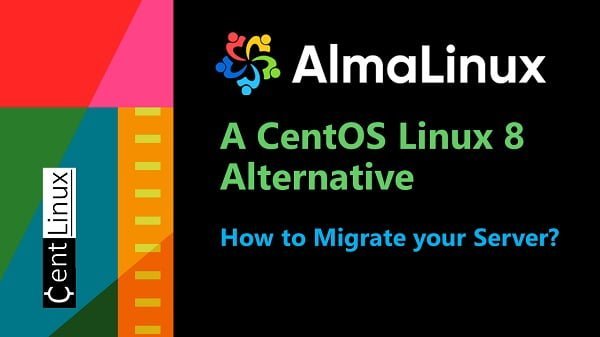
History
AlmaLinux was first released in March 2021 by CloudLinux Inc., a company with a long history of supporting Linux-based operating systems. In response to the discontinuation of CentOS Linux, CloudLinux committed $1 million annually to fund the development and maintenance of AlmaLinux. In 2023, the project was transitioned to the AlmaLinux OS Foundation, ensuring its independence and community-driven future.
Use Cases
- Enterprise Workloads: Suitable for businesses requiring a stable, secure, and RHEL-compatible OS.
- Web Servers and Databases: Ideal for hosting web applications, databases, and other critical services.
- Development and Testing: A reliable platform for developers and testers working with RHEL-compatible software.
- Cloud and Virtualization: Supports cloud environments and virtualization platforms like AWS, Azure, and VMware.
AlmaLinux vs. CentOS Stream
While CentOS Stream serves as a rolling release distribution that tracks just ahead of RHEL, AlmaLinux aims to be a stable, production-ready CentOS alternative that mirrors RHEL’s functionality. This makes AlmaLinux a preferred choice for users who need a predictable and reliable operating system for enterprise use.
In summary, AlmaLinux is a robust, community-driven alternative to RHEL and CentOS, offering stability, security, and compatibility for enterprise and individual users alike.
Environment Specification
We are using a minimal CentOS 8 virtual machine with following specifications.
- CPU – 3.4 Ghz (2 cores)
- Memory – 2 GB
- Storage – 20 GB
- Operating System – CentOS 8.3
- Hostname – centos-linux-8.centlinux.com
- IP Address – 192.168.116.230 /24
For setting up your migration environment, consider using either a Mini PC or a VPS from Rose Hosting to create a flexible and efficient Home Lab. A Mini PC offers a compact, dedicated hardware solution ideal for hands-on experimentation with Linux servers, providing the advantage of local control and low power consumption.
[Grab a Mini PC for your Home Lab – Shop with Us!]
Alternatively, a Rose Hosting VPS delivers scalable resources and remote accessibility, perfect if you prefer cloud-based setups or want to manage multiple instances without investing in physical hardware.
[Launch Your Own VPS with Rose Hosting – Click to Get Started!]
Both options enable you to safely test and refine your CentOS 8 to AlmaLinux migration before deploying it in production.
Disclaimer: Some links in this post are affiliate links, meaning we may earn a small commission at no extra cost to you if you decide to purchase through them. This support helps us keep creating quality Linux tutorials and reviews.
Check Current Linux Operating System
Connect with your CentOS Linux server as root user by using a ssh client.
Check the Linux distribution and its version.
cat /etc/os-release
cat /etc/centos-releaseOutput:
NAME="CentOS Linux"
VERSION="8"
ID="centos"
ID_LIKE="rhel fedora"
VERSION_ID="8"
PLATFORM_ID="platform:el8"
PRETTY_NAME="CentOS Linux 8"
ANSI_COLOR="0;31"
CPE_NAME="cpe:/o:centos:centos:8"
HOME_URL="https://centos.org/"
BUG_REPORT_URL="https://bugs.centos.org/"
CENTOS_MANTISBT_PROJECT="CentOS-8"
CENTOS_MANTISBT_PROJECT_VERSION="8"
CentOS Linux release 8.3.2011
Check the current Linux Kernel used by your operating system.
uname -rOutput:
4.18.0-240.1.1.el8_3.x86_64
Migrate CentOS 8 to AlmaLinux
AlmaLinux provides a bash script to automate the migration process. This script is available for free download at GitHub.
Execute the wget command from Linux command line to download almalinux-deploy.sh script.
wget https://raw.githubusercontent.com/AlmaLinux/almalinux-deploy/master/almalinux-deploy.shOutput:
--2021-07-04 22:55:09-- https://raw.githubusercontent.com/AlmaLinux/almalinux-deploy/master/almalinux-deploy.sh
Resolving raw.githubusercontent.com (raw.githubusercontent.com)... 185.199.109.133, 185.199.110.133, 185.199.111.133, ...
Connecting to raw.githubusercontent.com (raw.githubusercontent.com)|185.199.109.133|:443... connected.
HTTP request sent, awaiting response... 200 OK
Length: 26460 (26K) [text/plain]
Saving to: ‘almalinux-deploy.sh’
almalinux-deploy.sh 100%[===================>] 25.84K --.-KB/s in 0.09s
2021-07-04 22:55:11 (298 KB/s) - ‘almalinux-deploy.sh’ saved [26460/26460]
Grant execution permissions on almalinux-deploy.sh script.
chmod +x almalinux-deploy.shNow, you can execute the script to start migration process.
Be noted that, if you are migrating from a CentOS version earlier than 8.3, you have to update your CentOS Linux operating system before invoking migration process.
./almalinux-deploy.sh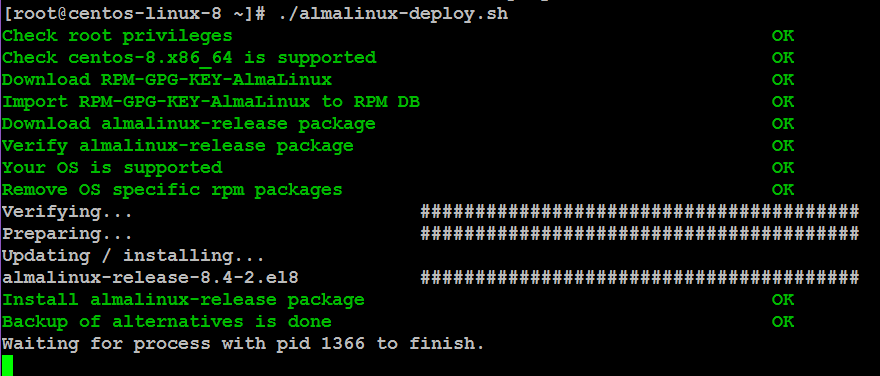
The script first gather the information about your CentOS 8 operating system and then swap the Linux yum repositories with that of AlmaLinux.

The script then identify the software packages that need to be update or install on your Linux server.
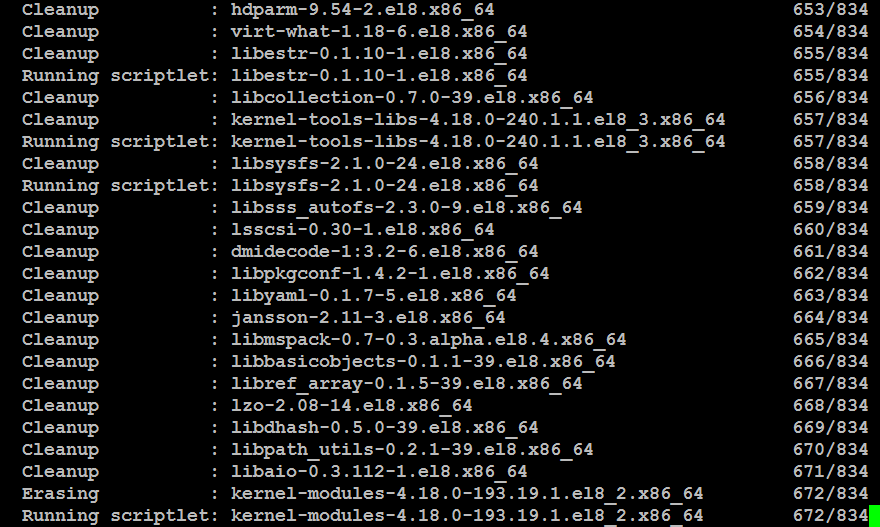

After installation of required software packages, the script will end gracefully.
Reboot your machine with newly installed Linux Kernel.
reboot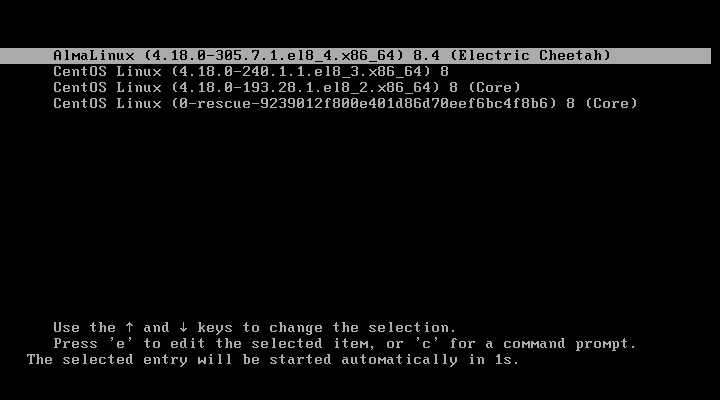
You can see that a newly entry pertains to Almalinux has been added in GRUB boot menu.
Press <ENTER> to start your operating system with updated Linux Kernel.
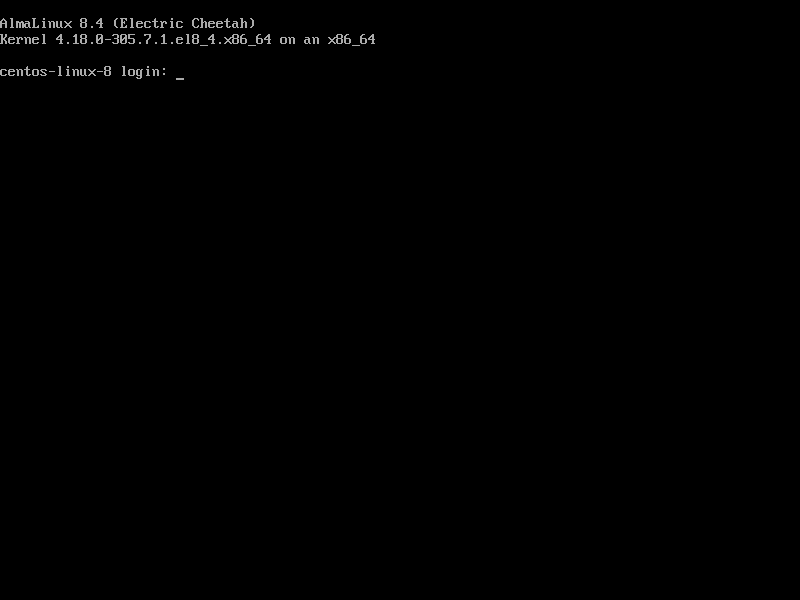
After successful startup, the system will display the CLI based login prompt of Almalinux.
Checking Linux OS after Migration
Login as root user and check the operating system details again.
cat /etc/os-release
cat /etc/centos-releaseOutput:
NAME="AlmaLinux"
VERSION="8.4 (Electric Cheetah)"
ID="almalinux"
ID_LIKE="rhel centos fedora"
VERSION_ID="8.4"
PLATFORM_ID="platform:el8"
PRETTY_NAME="AlmaLinux 8.4 (Electric Cheetah)"
ANSI_COLOR="0;34"
CPE_NAME="cpe:/o:almalinux:almalinux:8.4:GA"
HOME_URL="https://almalinux.org/"
DOCUMENTATION_URL="https://wiki.almalinux.org/"
BUG_REPORT_URL="https://bugs.almalinux.org/"
ALMALINUX_MANTISBT_PROJECT="AlmaLinux-8"
ALMALINUX_MANTISBT_PROJECT_VERSION="8.4"
AlmaLinux release 8.4 (Electric Cheetah)
Check the version of Linux Kernel again.
uname -rOutput:
4.18.0-305.7.1.el8_4.x86_64
Your CentOS Linux operating system has been migrated to AlmaLinux.
FAQs
Q1: Will migrating from CentOS 8 to AlmaLinux affect my existing applications?
No, AlmaLinux is binary-compatible with CentOS 8, so your applications and configurations should work without changes.
Q2: Can I roll back to CentOS 8 if something goes wrong during migration?
Rollback is not straightforward; it’s recommended to back up your data and test migration on a staging server first.
Q3: Is the migration process reversible after reboot?
Once migrated and rebooted into AlmaLinux, reversing the migration requires a fresh install, as system files will have changed.
Q4: Does the migration preserve CentOS 8’s repositories and third-party software?
No, you should update repositories to AlmaLinux-compatible ones and verify third-party software compatibility manually.
Q5: Are AlmaLinux updates and security patches released on the same schedule as CentOS 8?
AlmaLinux follows the same update cycle as RHEL, typically aligning with CentOS 8’s schedule for patches and security updates.
Final Thoughts
Transitioning from CentOS 8 to AlmaLinux is a strategic move towards ensuring continuity, reliability, and long-term support for your system. Our comprehensive guide simplifies the migration process, ensuring a seamless transition while preserving your data integrity.
Struggling with AWS or Linux server issues? I specialize in configuration, troubleshooting, and security to keep your systems performing at their best. Check out my Freelancer profile for details.
Let me guide you through the migration journey, ensuring a seamless shift from CentOS 8 to AlmaLinux, and empowering your system with stability and support for the future.
Recommended Courses
Boost your Linux skills with the “Linux Command Line Basics” by Ahmed Alkabary—a perfect course for beginners who want to master the command line efficiently. Whether you’re aiming for a career in system administration, DevOps, or just want to manage your Linux systems like a pro, this course covers everything from essential commands to practical exercises.
Start learning at your own pace and transform the way you interact with Linux today. [Enroll here] to get started instantly!
Disclaimer: This post contains affiliate links. If you purchase through these links, I may earn a small commission at no extra cost to you. Your support helps me continue sharing helpful tech content.

Leave a Reply
You must be logged in to post a comment.