Discover how to install Mainline Kernel on Rocky Linux 9 with our step-by-step guide. Upgrade your system with the latest kernel version for improved performance, security, and hardware compatibility. #centlinux #linux #linuxkernel
Table of Contents
What is Linux Kernel?
Kernel is the most important component of any Linux operating system. A Linux kernel is works as the interpreter or mediator between computer hardware and software processes.
The Linux Kernel performs following tasks.
- Process Management
- Memory Management
- Device Drivers
- System Calls and Security
Each Linux distribution is shipped with a stable version of Linux Kernel and the supported software and drivers. But the shipped Kernel may not be the the latest one.
The Linux kernel project integrates new code on a rolling basis. Software checked into the project must work and compile without error. Each kernel subsystem is assigned a maintainer who is responsible for reviewing patches against the kernel code standards and keeps a queue of patches that can be submitted to Linus Torvalds within a merge window of several weeks.
Patches are merged by Torvalds into the source code of the prior stable Linux kernel release, creating the -rc release candidate for the next stable kernel. Once the merge window is closed only fixes to the new code in the development release are accepted. The -rc development release of the kernel goes through regression tests and once it is judged to be stable by Torvalds and the kernel subsystem maintainers a new Linux kernel is released and the development process starts all over again.
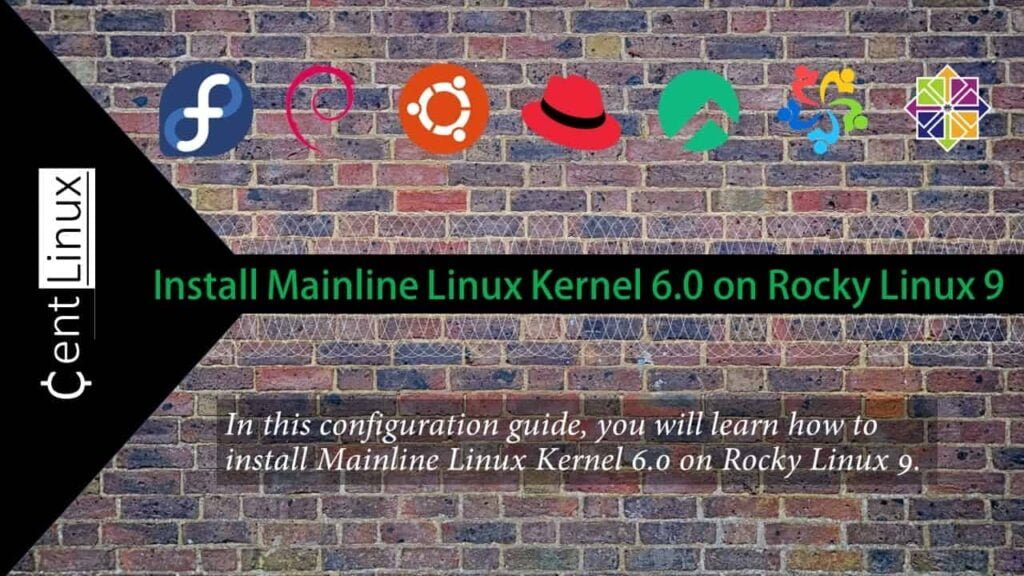
What is Mainline Linux?
The Git tree of Linus Torvalds that contains the Linux kernel is referred to as mainline Linux. Every stable kernel release originates from the mainline tree, and is frequently published on kernel.org. Mainline Linux has only solid support for a small subset of the many devices that run Linux. Non-mainline support is provided by independent projects, such as Yocto or Linaro, but in many cases the kernel from the device vendor is needed. Using a vendor kernel likely requires a board support package.
Maintaining a kernel tree outside of mainline Linux has proven to be difficult.
Mainlining refers to the effort of adding support for a device to the mainline kernel, while there was formerly only support in a fork or no support at all. This usually includes adding drivers or device tree files. When this is finished, the feature or security fix is considered mainlined.
Environment Specification
For this guide, we are working with a minimal installation of Rocky Linux 9, running on a virtual machine specifically configured to suit the needs of this tutorial. This setup ensures a streamlined environment with only the essential components installed, minimizing unnecessary services and software. Below are the specifications of our Rocky Linux 9 virtual machine:
- CPU – 3.4 Ghz (2 cores)
- Memory – 2 GB
- Storage – 20 GB
- Operating System – Rocky Linux release 9.0 (Blue Onyx)
- Hostname – rocky-09.centlinux.com
- IP Address – 192.168.116.130/24
To effectively experiment with the Mainline Kernel installation and other Linux server configurations, setting up a dedicated Home Lab environment is essential. A compact Mini PC offers an excellent hardware solution for local testing with the convenience of a physical device.
[Power Your Projects with the Best Mini PC – Shop Now!]
While a reliable VPS from Hostinger provides a scalable and always-accessible cloud-based option for remote experimentation. Both setups are ideal for learning and hands-on practice with Rocky Linux 9 server environments.
[Power Your Projects with Hostinger VPS – Join Here!]
If you’re interested, check out our recommended Mini PCs and Hostinger VPS plans through the affiliate links above, which help support this site at no additional cost to you.
Disclaimer: Some of the links in this post are affiliate links. This means if you click on the link and purchase the product, I may receive a small commission at no extra cost to you. This helps support the blog and allows me to continue producing technical content.
Check your Current Linux Kernel Version
To begin, use an SSH client like PuTTY, OpenSSH, or any other preferred tool to securely connect to your Linux server. Log in as the root user to gain administrative access, which is essential for performing system-wide configurations and software installations.
Once logged in, it’s a good practice to verify the version of your Linux operating system. This ensures you’re working with the correct environment and helps you determine the compatibility of the software or commands you intend to use. To check your Linux OS version, execute the following command in the terminal:
cat /etc/rocky-releaseOutput:
Rocky Linux release 9.0 (Blue Onyx)
Check your active Linux Kernel version by using uname command.
uname -rOutput:
5.14.0-70.26.1.el9_0.x86_64
Install ELRepo on Rocky Linux 9
The latest Linux kernels are distributed through ELRepo yum repository. Therefore, you need to install it before installing Mainline Linux Kernel.
Import the GPG Key of ELRepo repository into the system.
rpm --import https://www.elrepo.org/RPM-GPG-KEY-elrepo.orgInstall ELRepo on your Linux server by using dnf command.
dnf install -y https://www.elrepo.org/elrepo-release-9.el9.elrepo.noarch.rpmBuild cache for newly installed yum repositories.
dnf makecacheInstall Mainline Kernel on Rocky Linux 9
ELRepo repository contains elrepo-kernel channel that provides the Long Term Supported kernels (kernel-lt) and Main-Line Stable Kernels (kernel-ml) for Red Hat Enterprise Linux based distributions. Both of these Kernel packages are built from the sources available from The Linux Kernel Archives.
Search the elrepo-kernel channel to list down the kernel-ml related packages.
dnf --disablerepo="*" --enablerepo="elrepo-kernel" list available | grep kernel-mlOutput:
kernel-ml.x86_64 6.0.2-1.el9.elrepo elrepo-kernel
kernel-ml-core.x86_64 6.0.2-1.el9.elrepo elrepo-kernel
kernel-ml-devel.x86_64 6.0.2-1.el9.elrepo elrepo-kernel
kernel-ml-devel-matched.x86_64 6.0.2-1.el9.elrepo elrepo-kernel
kernel-ml-doc.noarch 6.0.2-1.el9.elrepo elrepo-kernel
kernel-ml-headers.x86_64 6.0.2-1.el9.elrepo elrepo-kernel
kernel-ml-modules.x86_64 6.0.2-1.el9.elrepo elrepo-kernel
kernel-ml-modules-extra.x86_64 6.0.2-1.el9.elrepo elrepo-kernel
kernel-ml-tools.x86_64 6.0.2-1.el9.elrepo elrepo-kernel
kernel-ml-tools-libs.x86_64 6.0.2-1.el9.elrepo elrepo-kernel
kernel-ml-tools-libs-devel.x86_64 6.0.2-1.el9.elrepo elrepo-kernel
Install the Mainline Linux Kernel package by using the following command.
dnf --enablerepo="elrepo-kernel" install -y kernel-mlOutput:
Last metadata expiration check: 0:00:36 ago on Mon 17 Oct 2022 11:45:44 AM CDT.
Dependencies resolved.
================================================================================
Package Arch Version Repository Size
================================================================================
Installing:
kernel-ml x86_64 6.0.2-1.el9.elrepo elrepo-kernel 11 k
Installing dependencies:
kernel-ml-core x86_64 6.0.2-1.el9.elrepo elrepo-kernel 56 M
kernel-ml-modules x86_64 6.0.2-1.el9.elrepo elrepo-kernel 51 M
Transaction Summary
================================================================================
Install 3 Packages
Total download size: 107 M
Installed size: 148 M
Downloading Packages:
(1/3): kernel-ml-6.0.2-1.el9.elrepo.x86_64.rpm 32 kB/s | 11 kB 00:00
(2/3): kernel-ml-modules-6.0.2-1.el9.elrepo.x86 351 kB/s | 51 MB 02:28
(3/3): kernel-ml-core-6.0.2-1.el9.elrepo.x86_64 327 kB/s | 56 MB 02:55
--------------------------------------------------------------------------------
Total 623 kB/s | 107 MB 02:56
Running transaction check
Transaction check succeeded.
Running transaction test
Transaction test succeeded.
Running transaction
Preparing : 1/1
Installing : kernel-ml-core-6.0.2-1.el9.elrepo.x86_64 1/3
Running scriptlet: kernel-ml-core-6.0.2-1.el9.elrepo.x86_64 1/3
Installing : kernel-ml-modules-6.0.2-1.el9.elrepo.x86_64 2/3
Running scriptlet: kernel-ml-modules-6.0.2-1.el9.elrepo.x86_64 2/3
Installing : kernel-ml-6.0.2-1.el9.elrepo.x86_64 3/3
Running scriptlet: kernel-ml-core-6.0.2-1.el9.elrepo.x86_64 3/3
Running scriptlet: kernel-ml-6.0.2-1.el9.elrepo.x86_64 3/3
Verifying : kernel-ml-6.0.2-1.el9.elrepo.x86_64 1/3
Verifying : kernel-ml-core-6.0.2-1.el9.elrepo.x86_64 2/3
Verifying : kernel-ml-modules-6.0.2-1.el9.elrepo.x86_64 3/3
Installed:
kernel-ml-6.0.2-1.el9.elrepo.x86_64
kernel-ml-core-6.0.2-1.el9.elrepo.x86_64
kernel-ml-modules-6.0.2-1.el9.elrepo.x86_64
Complete!
Mainline Linux Kernel 6.0 has been installed on your Rocky Linux server.
To load the new Linux kernel, you need to restart your Linux machine.
rebootAfter reboot, you will see that, the newly installed Linux Kernel 6.0 has been added to the GRUB boot menu.
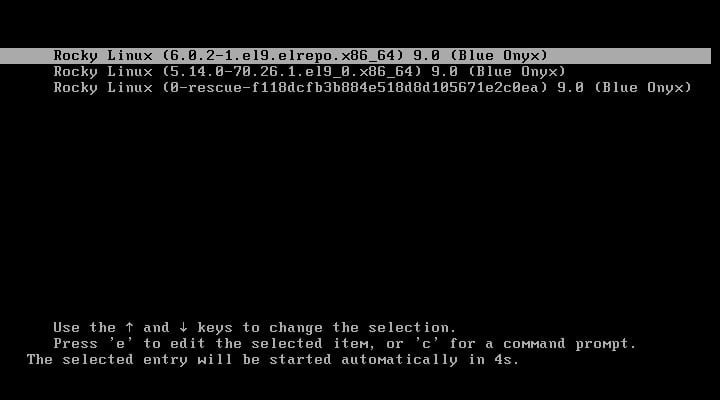
Start your Linux operating system with newly installed Kernel 6.0.
After startup, execute the following command at Linux CLI to check your active Kernel version.
uname -rOutput:
6.0.2-1.el9.elrepo.x86_64
Uninstall Mainline Linux Kernel 6.0
Uninstall process of Linux Kernel 6.0 is very straight forward, But we have included it in this configuration guide for the sake of completeness.
Restart your Linux operating system.
rebootStart the Linux operating system with an older version of Linux Kernel.
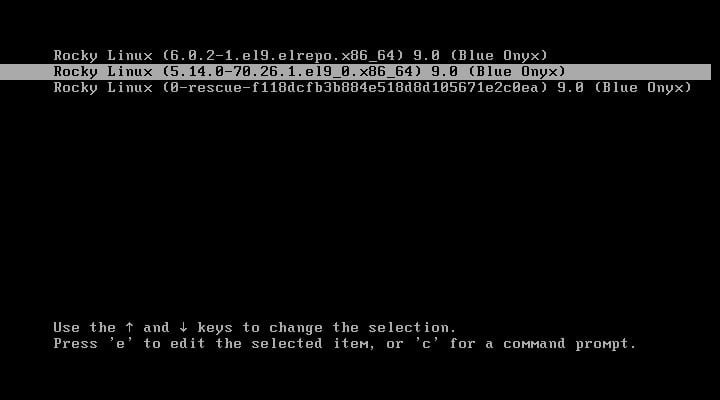
After successful startup, check the active kernel version by executing the following command at Linux CLI.
uname -rOutput:
5.14.0-70.26.1.el9_0.x86_64
Your Linux operating system is now using an older version of Linux Kernel.
Linux Kernel 6.0 is not your active kernel, therefore you can safely uninstall it by using dnf command.
dnf remove -y kernel-mlOutput:
Dependencies resolved.
================================================================================
Package Arch Version Repository Size
================================================================================
Removing:
kernel-ml x86_64 6.0.2-1.el9.elrepo @elrepo-kernel 0
Removing unused dependencies:
kernel-ml-core x86_64 6.0.2-1.el9.elrepo @elrepo-kernel 98 M
kernel-ml-modules x86_64 6.0.2-1.el9.elrepo @elrepo-kernel 50 M
Transaction Summary
================================================================================
Remove 3 Packages
Freed space: 148 M
Running transaction check
Transaction check succeeded.
Running transaction test
Transaction test succeeded.
Running transaction
Preparing : 1/1
Erasing : kernel-ml-6.0.2-1.el9.elrepo.x86_64 1/3
Erasing : kernel-ml-modules-6.0.2-1.el9.elrepo.x86_64 2/3
Running scriptlet: kernel-ml-modules-6.0.2-1.el9.elrepo.x86_64 2/3
Running scriptlet: kernel-ml-core-6.0.2-1.el9.elrepo.x86_64 3/3
Erasing : kernel-ml-core-6.0.2-1.el9.elrepo.x86_64 3/3
Running scriptlet: kernel-ml-core-6.0.2-1.el9.elrepo.x86_64 3/3
Verifying : kernel-ml-6.0.2-1.el9.elrepo.x86_64 1/3
Verifying : kernel-ml-core-6.0.2-1.el9.elrepo.x86_64 2/3
Verifying : kernel-ml-modules-6.0.2-1.el9.elrepo.x86_64 3/3
Removed:
kernel-ml-6.0.2-1.el9.elrepo.x86_64
kernel-ml-core-6.0.2-1.el9.elrepo.x86_64
kernel-ml-modules-6.0.2-1.el9.elrepo.x86_64
Complete!
Restart your Linux server again.
reboot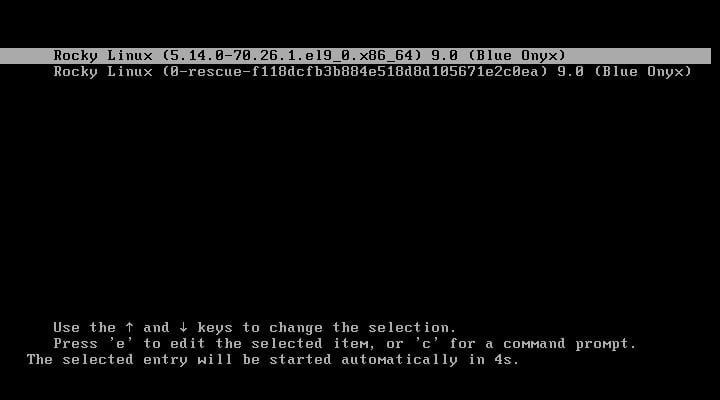
You can see that Mainline Linux Kernel 6.0 has been removed from your operating system.
Video Tutorial
Frequently Asked Questions (FAQs)
1. What is the Linux mainline kernel?
The Linux mainline kernel is the official, vanilla (unmodified) version of the Linux kernel maintained by Linus Torvalds and the kernel community. It serves as the base for all distributions and custom kernels.
2. How often is the mainline kernel updated?
New mainline kernel releases typically happen every 9-10 weeks, with minor updates (bug/security fixes) released in between.
3. Should I use the mainline kernel on my system?
For most beginners, no—it’s better to use a stable kernel provided by your Linux distribution. The mainline kernel may lack drivers or stability optimizations added by distros.
4. How do I check my current kernel version?
Run in the terminal:
uname -rThis shows your kernel release (e.g., 6.8.1).
5. Where can I download the mainline kernel?
From the official repository: kernel.org. However, compiling it yourself is advanced; beginners should use pre-built packages from their distro.
Final Thoughts
Congratulations on successfully learning how to install Mainline Kernel on Rocky Linux 9! By upgrading to the latest kernel version, you’ve taken a significant step towards enhancing the performance, security, and compatibility of your system. Enjoy the benefits of the latest kernel updates and explore the new features and improvements they bring. Happy computing!
Optimize your cloud infrastructure and secure your servers with my AWS and Linux administration services. Let’s ensure your systems run smoothly. Connect with me now! if you need any guidance or advice related to your Linux VPS.
What’s Next
If you’re serious about leveling up your Linux skills, I highly recommend the Linux Mastery: Master the Linux Command Line in 11.5 Hours by Ziyad Yehia course. It’s a practical, beginner-friendly program that takes you from the basics to advanced command line usage with clear explanations and hands-on exercises. Whether you’re a student, sysadmin, or developer, this course will help you build the confidence to navigate Linux like a pro.
👉 Enroll now through my affiliate link and start mastering the Linux command line today!
Disclaimer: This post contains affiliate links. If you purchase through these links, I may earn a small commission at no extra cost to you, which helps support this blog.

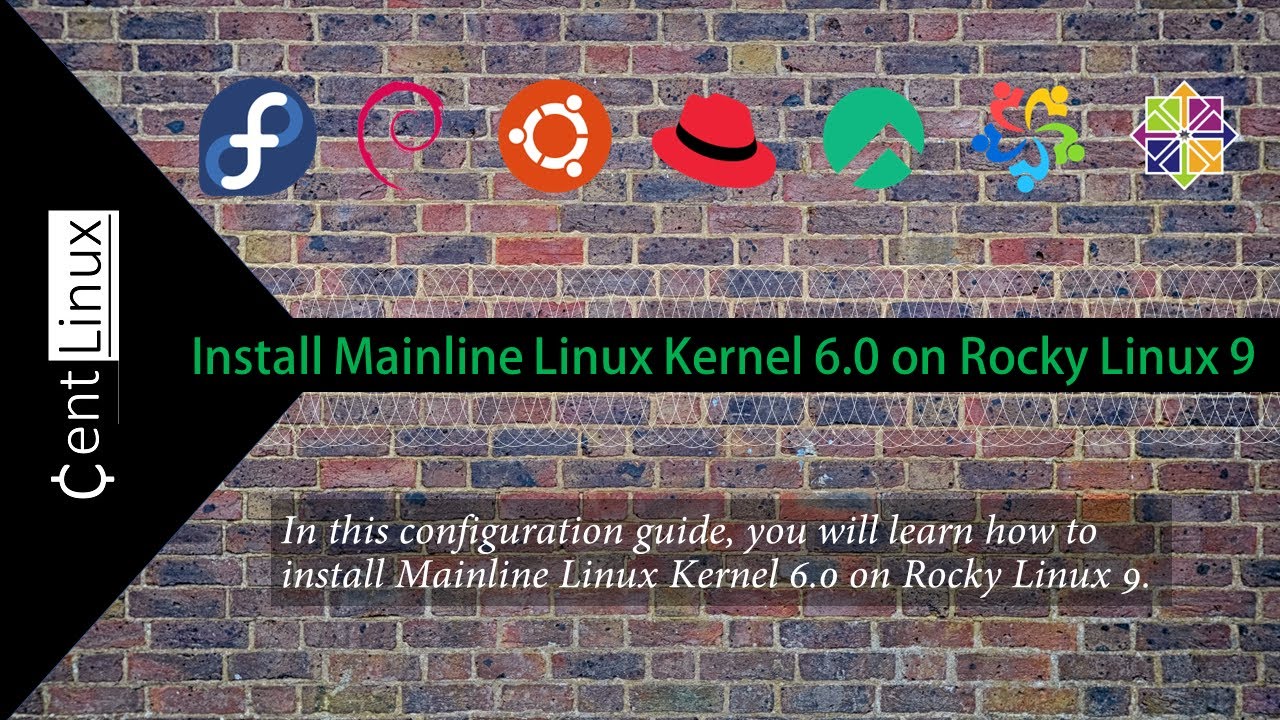
Leave a Reply
Please log in to post a comment.